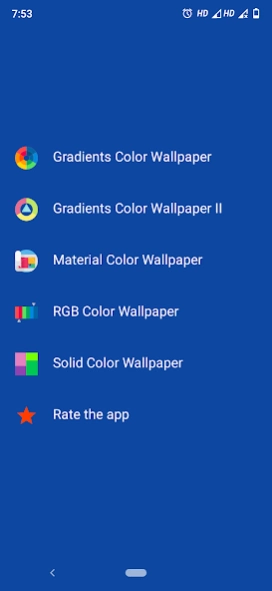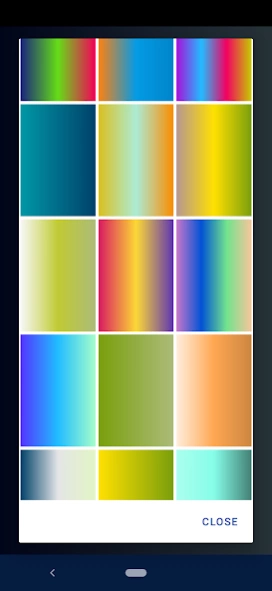Color Wallpapers 2.9
Free Version
Publisher Description
Color Wallpapers - Color Wallpaper - Customize Your Android Phone with Beautiful Wallpapers
Transform your mobile with a stunning color using the Color Wallpaper app. Say goodbye to boring nature and animal wallpapers and create your unique, personalized wallpaper that uses less memory, saves battery power, and even speeds up your device.
With a quick shortcut icon, you can access the app's color picker, where you can select any color you like, and create a custom wallpaper with just a few taps. You can choose from a wide range of shades, from vibrant and bold to soft and pastel.
In addition, Color Wallpaper is lightweight and does not consume much of your device's resources. It's also optimized for all Android devices, from the latest models to the older ones.
Key Features:
✓ Easy and user-friendly solid color wallpaper app for your mobile.
✓ Over 350 predefined gradient color wallpapers to choose from.
✓ Option to modify the gradient direction for a personalized touch.
✓ RGB color selection (red, green, and blue) for a wide range of color options.
✓ Material style color options ranging from light to dark to help you quickly select your favorite color.
✓ Set different colors on your lock screen and home screen.
✓ Shuffle for a surprising random color.
✓ Share your favorite wallpapers with friends.
Don't keep the Color Wallpaper app a secret!
Your support helps us grow, so don't hesitate to share with your friends. If you encounter any bugs or issues, please contact us at ng.labs108@gmail.com. We value your feedback and will do our best to solve any problems.
Thank you for choosing Color Wallpaper for a beautiful, unique mobile experience.
About Color Wallpapers
Color Wallpapers is a free app for Android published in the Themes & Wallpaper list of apps, part of Desktop.
The company that develops Color Wallpapers is ng-labs. The latest version released by its developer is 2.9.
To install Color Wallpapers on your Android device, just click the green Continue To App button above to start the installation process. The app is listed on our website since 2023-11-20 and was downloaded 1 times. We have already checked if the download link is safe, however for your own protection we recommend that you scan the downloaded app with your antivirus. Your antivirus may detect the Color Wallpapers as malware as malware if the download link to com.ng_labs.colorwallpaper is broken.
How to install Color Wallpapers on your Android device:
- Click on the Continue To App button on our website. This will redirect you to Google Play.
- Once the Color Wallpapers is shown in the Google Play listing of your Android device, you can start its download and installation. Tap on the Install button located below the search bar and to the right of the app icon.
- A pop-up window with the permissions required by Color Wallpapers will be shown. Click on Accept to continue the process.
- Color Wallpapers will be downloaded onto your device, displaying a progress. Once the download completes, the installation will start and you'll get a notification after the installation is finished.